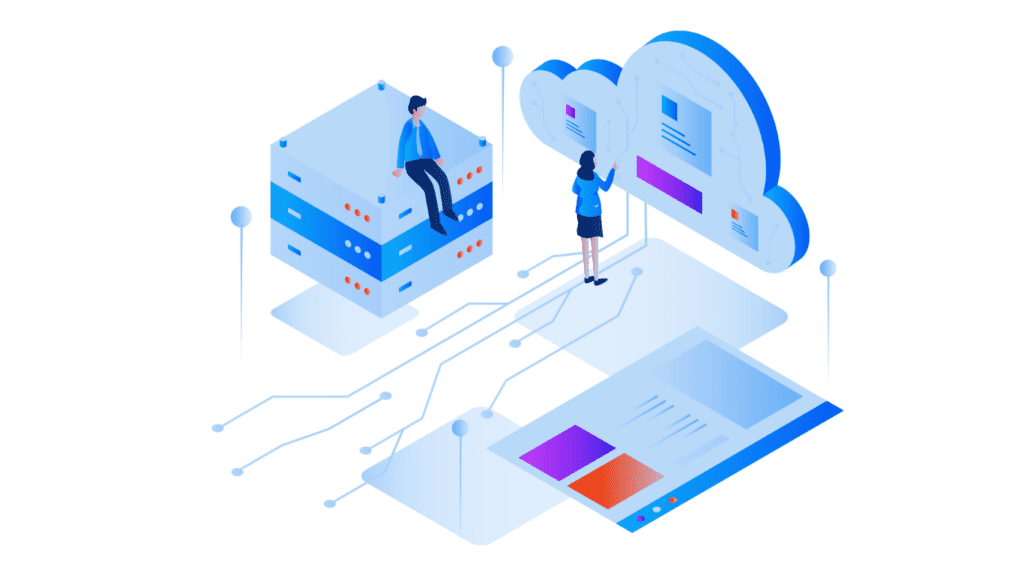Navigating the vast ocean of project management tools can be a daunting task. If you’re in this boat, Monday.com might just be the lighthouse you’ve been looking for. With its intuitive interface, customizable features, and user-friendly design, it stands out in a crowded market. This article will guide you through the maze of popular project management tools like Trello, Asana, and Basecamp, and help you decide which one is the best fit for your team.
A Bird’s Eye View of Project Management Tools
Choosing the right project management tool can be overwhelming. To help you make an informed decision, we’ll provide an overview of some top contenders. Asana and Monday.com are both excellent choices when it comes to team communication, resource management, task prioritization, and budget tracking. Asana is particularly user-friendly and offers a wide range of templates and advanced team management features, making it ideal for complex projects with multiple collaborators.
On the other hand, Monday.com is visually appealing and has built-in file management features, which make team collaboration and file centralization a breeze. It also offers customizable kanban boards for easy task prioritization. Other noteworthy project management tools include Jira, known for its advanced automation features and issue-tracking system, and ClickUp, which offers customizable workflow and workload views, mind maps, and goal tracking.
Trello: A Visual Approach to Project Management
Trello is a popular project management tool that uses a visual board layout to manage tasks and projects. Its clean user interface makes it a great choice for teams seeking a simple, straightforward tool. Trello’s standout feature is its automation capabilities, which allow teams to streamline their workflow by automatically moving cards, creating cards, and sending notifications. It also offers integration options with other apps, including Slack, Google Drive, and Jira. Trello offers a free plan, as well as Business Class and Enterprise plans with additional features and support options.
Asana: Advanced Team Management and Customization
Asana is a robust project management tool that offers a variety of features for task organization, team management, and communication enhancement. Its intuitive user interface and friendly icons make task creation and tracking a breeze. Asana offers a wide range of industry-related templates that can be customized to meet any project’s needs. Its advanced team management capabilities allow for easy collaboration and communication at the task, project, and team levels. Asana’s streamlined task creation process and industry templates make it an ideal choice for businesses in various industries.
Basecamp: Simplified Project Management with Strong Collaboration
Basecamp is a project management tool that offers a range of capabilities for task organization, team collaboration, and productivity enhancement. Its user interface is simple and intuitive, making it easy for teams to navigate and use. Basecamp’s collaboration tools are robust, with features like message boards, to-do lists, and file sharing. It also offers integration options with other apps, allowing users to streamline their workflow and improve productivity. Basecamp’s pricing is straightforward, with a flat fee of $99/month for unlimited users and projects.
Wrike: Customizable Project Management with Collaboration Tools
Wrike is a project management tool that offers collaboration tools, customization options, and integrations to improve your team’s workflow efficiency. Its user interface is clean and easy to navigate, making it an ideal solution for teams of all sizes. Wrike allows users to collaborate with team members through real-time discussions, task comments, and file sharing. It offers customization options for workflows, dashboards, and reports. Wrike’s pricing starts at $9.80/user/month for their Professional plan, $24.80/user/month for their Business plan, andcustom pricing for their Enterprise plan.
Monday.com: Visual and Intuitive Project Management
Monday.com is a project management tool that offers visual boards, automation, and built-in file management features at a budget-friendly price. Its visually appealing and easy-to-use Kanban boards make task tracking, collaboration, and management a breeze. Monday.com also offers a mobile app for added convenience and flexibility. In addition to its core features, Monday.com also offers built-in integrations and customization options to tailor the tool to your team’s specific needs. With its collaboration features, including @mentions and commenting, team members can easily communicate and stay up-to-date on project progress. All of these features come at a budget-friendly price, with various pricing tiers to fit different team sizes and needs.
Finding the Perfect Project Management Tool for Your Team
When it comes to choosing the perfect project management tool for your team, it’s essential to consider your team’s preferences and budget. Both Monday.com and Jira offer automation features, making them ideal for managing tasks and projects. However, user reviews suggest that Monday.com is more versatile, while Jira’s effectiveness depends on how it’s implemented and managed.
If neither of these options seems like the best fit for your team, there are alternative options like ClickUp. ClickUp offers more features for less cost, including a free forever plan with unlimited tasks and free plan members. It also offers unique features like assigning comments to reduce email clutter, a notepad extension for portable note-taking, and annotation capabilities for PDFs.
Wrapping Up
You’ve now explored some of the top project management tools available. Each tool has its own set of features and pricing options, making it important to evaluate your team’s specific needs before making a final decision.
Trello offers a simple, visual way to manage projects, while Asana offers more robust features for larger teams. Basecamp is a great choice for remote teams, and Wrike offers advanced customization options.
However, if you’re looking for a tool that strikes a balance between simplicity and functionality, Monday.com may be the best fit for your team. The key to selecting the best project management tool is to assess your team’s needs and goals, and to choose a tool that aligns with those objectives. With so many great options on the market, you’re sure to find a tool that helps your team stay organized, focused, and productive.