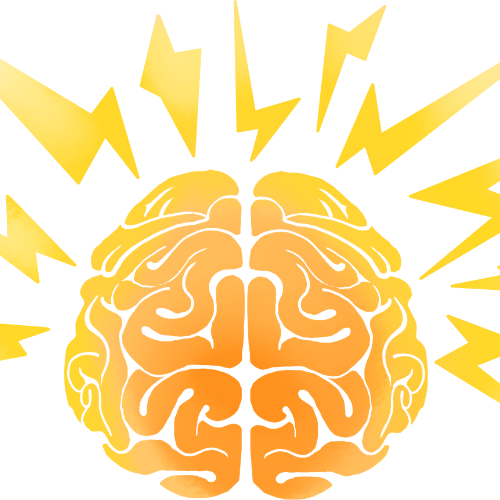How to Choose the Right Make.com Expert for Your Business
Introduction In today’s digital age, businesses are increasingly relying on automation and integration platforms to streamline their operations. One such […]
How to Choose the Right Make.com Expert for Your Business Read More »