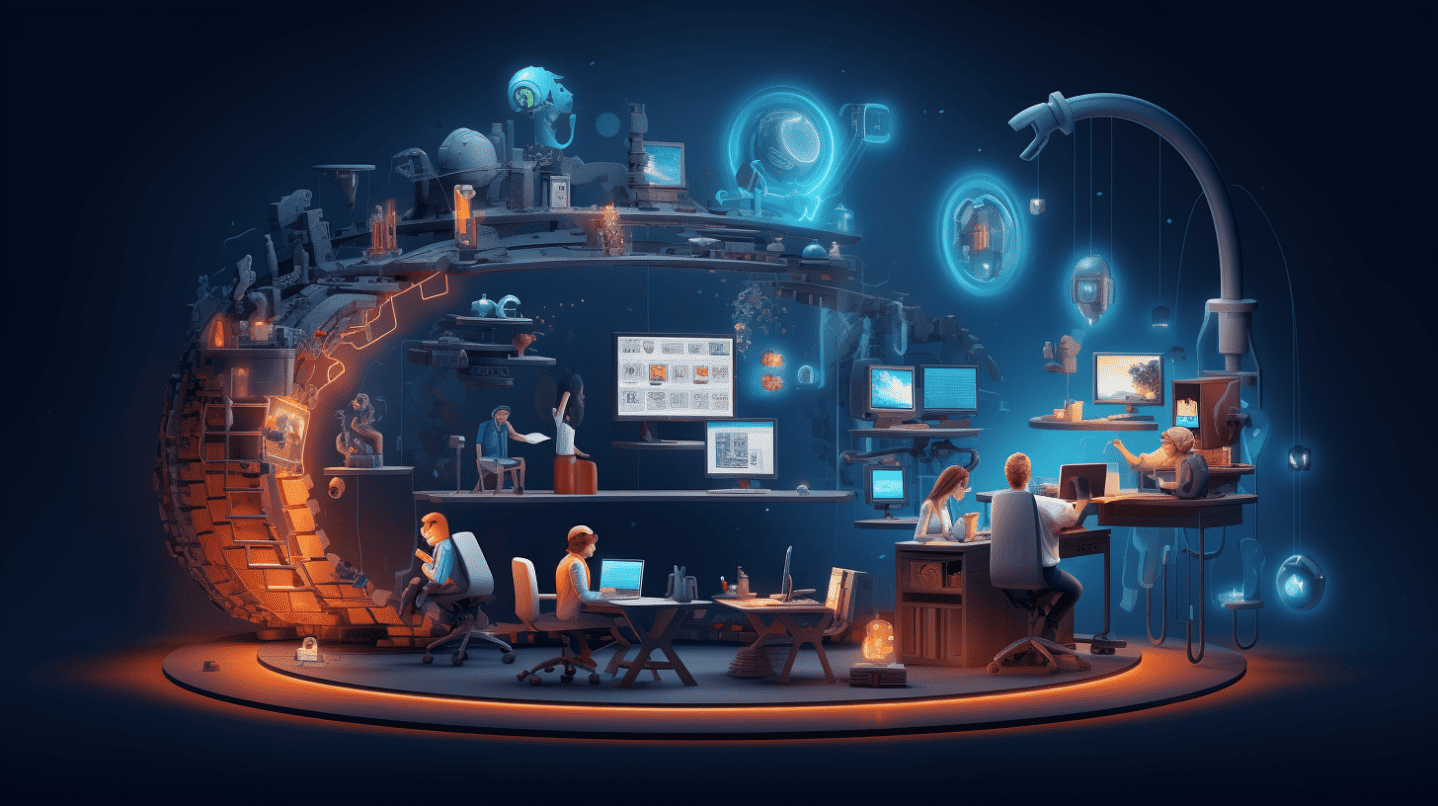Simplifying Tech: What Clients Really Prefer in Automation – Code or No-Code?
Hey there, tech enthusiasts and automation wizards! Today, we’re diving into a hot topic that’s been buzzing in the tech […]
Simplifying Tech: What Clients Really Prefer in Automation – Code or No-Code? Read More »