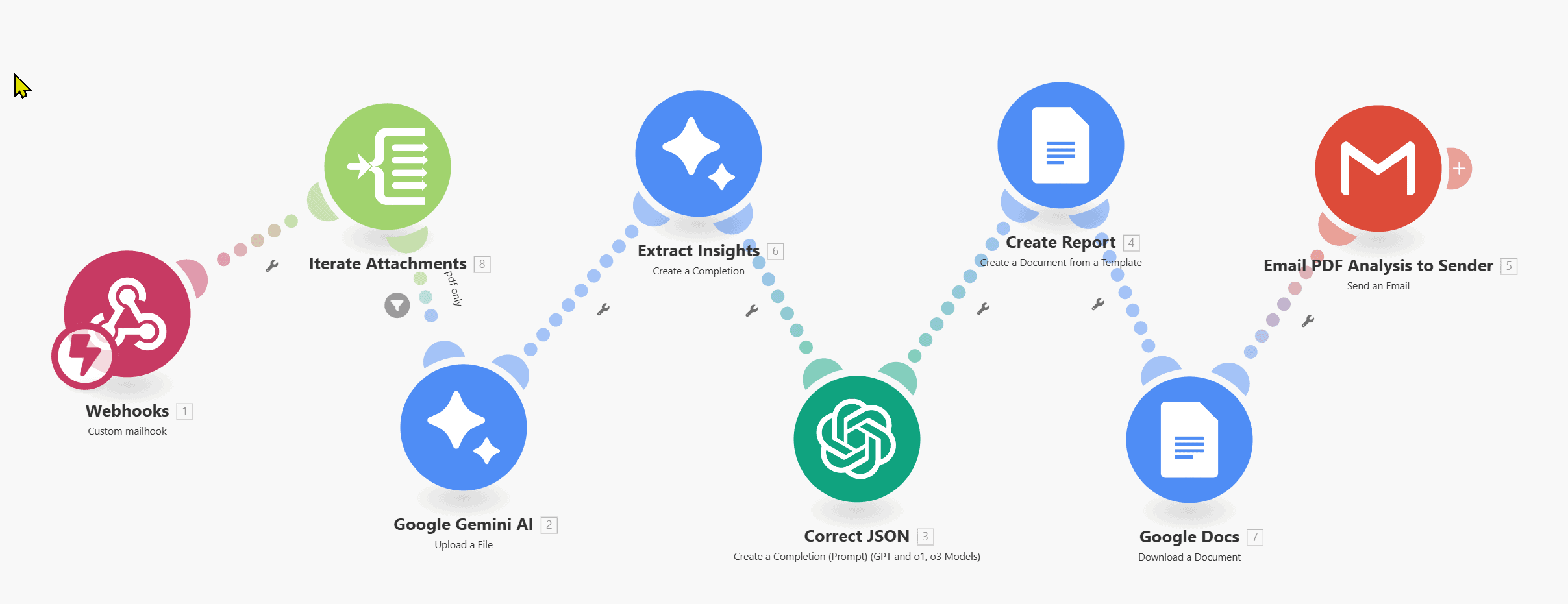Automating PDF Analysis for with Make.com
In today’s fast-paced business environment, efficiently managing information is crucial for success. One area that often hampers productivity is dealing […]
Automating PDF Analysis for with Make.com Read More »