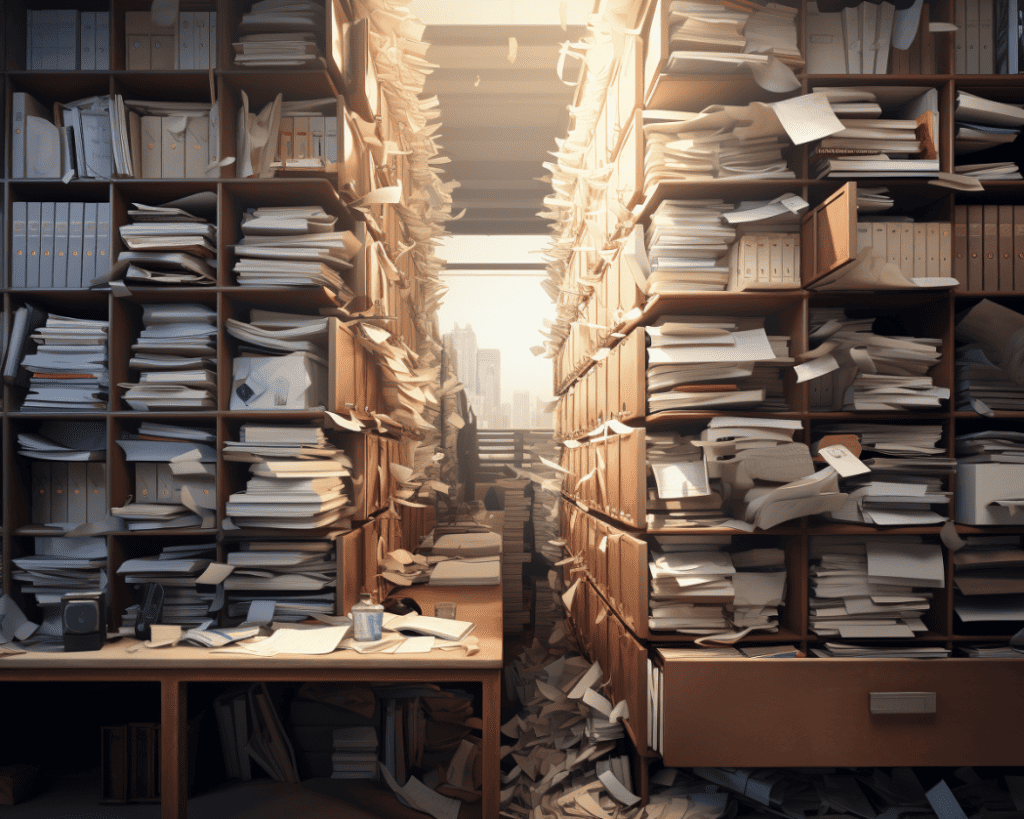Introduction
In the fast-paced world of automation and business efficiency, mastering the art of scenario management in Make.com can be a game changer. As a powerful visual automation tool, Make.com offers vast possibilities for optimizing workflows, but the key to unlocking its full potential lies in effective scenario management. This article delves into practical strategies and insider tips to transform how you handle scenarios in Make.com, turning a complex process into a streamlined and intuitive part of your business operations.
The Challenge of Scenario Naming Structures
One of the most common yet overlooked aspects of scenario management is the naming structure. It’s crucial to have a clear and consistent naming convention, especially when differentiating between scenarios that are in development, live, or in testing. A well-thought-out naming structure not only aids in quickly identifying the status of a scenario but also plays a pivotal role in managing errors. When a scenario errors out, a clear naming system helps you quickly decide whether to turn it back on or delve into troubleshooting.
Organizing in Groups
Using Folders to Group Scenarios:
Organizing scenarios into folders is more than just a neatness strategy; it’s about efficiency. By grouping related scenarios, you create a structured environment where it’s easier to find and manage your workflows. This organization is particularly helpful when dealing with a large number of scenarios.
Alphabetical Order Advantage:
Make.com prioritizes scenarios that are turned on and lists them alphabetically. This ordering can be used strategically to ensure that your most critical scenarios are easily accessible and top of mind. By naming your scenarios with this in mind, you can effectively prioritize your workflows, ensuring that high-priority tasks are attended to promptly. Or you can use it to your advantage by grouping workflows (multiple scenarios that tie together) with a consistent prefix followed by a more detailed description.
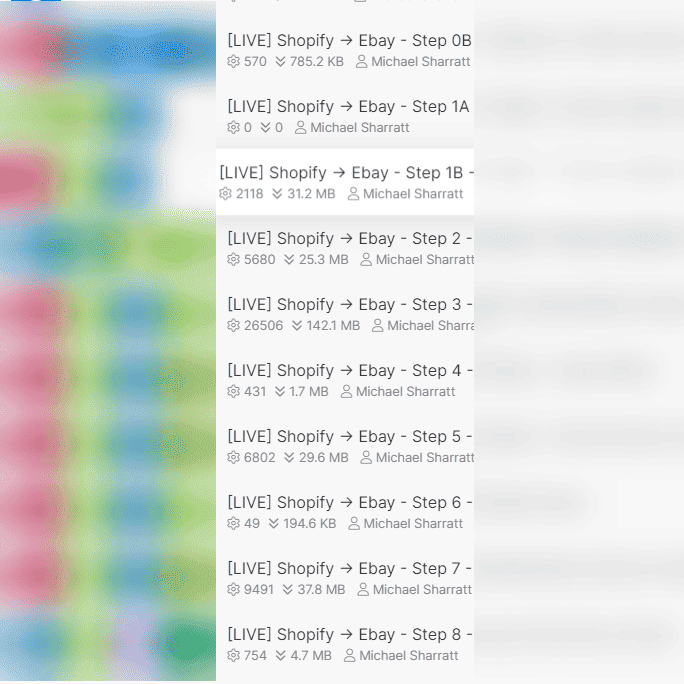
Success Story: Managing Hundreds of Scenarios
In my experience managing clients with hundreds of scenarios in their Make.com accounts, a consistent naming structure has been a lifesaver. It’s not just about keeping things orderly; it’s about efficiency. When you need to revisit a scenario for updates or troubleshooting, a well-organized naming system saves significant time and frustration, especially in high-pressure situations. How would your client feel knowing you spent 20 minutes trying to find the right scenario when you’re the one who named them? Time is money!
Leveraging the Make API for Scenario Monitoring
An often underutilized feature of Make.com is its API, which can be a powerful ally in scenario management. By leveraging the Make API, you can set up alerts or checks for scenarios that are inadvertently turned off but need to remain active. This proactive approach ensures continuity in your automated processes and can be crucial for scenarios critical to your business operations.
Standardizing Processes within Make.com
Standardization is key in any business process, and scenario management in Make.com is no exception. By establishing standardized naming conventions, folder structures, and monitoring practices, you not only streamline your current workflow but also make it easier for future team members or automators to understand and manage these scenarios. Investing a little time upfront in standardization can save a significant amount of time in the long run, reducing confusion and enhancing overall productivity.
Conclusion
Effective scenario management in Make.com is not just about understanding the tool; it’s about strategically organizing, naming, and monitoring your scenarios to enhance efficiency and reduce errors. By implementing these tips and tricks, you can transform your business’s automation processes, making them more streamlined and responsive to your needs. Remember, the power of Make.com is not just in its features; it’s in how you use them to create seamless and efficient workflows.
FAQs
- What is the best naming convention for scenarios in Make.com?
- A good naming convention should clearly indicate the scenario’s purpose, status (like testing, live, development), and any other relevant details. Consistency in naming helps in quick identification and management.
- How can organizing scenarios into folders improve efficiency?
- Grouping related scenarios into folders makes it easier to find and manage them, especially when dealing with a large number. It also helps in maintaining a clean and organized workspace in Make.com.
- Why is alphabetical ordering important in Make.com scenarios?
- Make.com lists active scenarios alphabetically. By strategically naming your scenarios, you can prioritize them, ensuring that the most important ones are easily accessible and top of mind.
- How can the Make API be used for scenario management?
- The Make API can be used to monitor scenarios, especially to check if critical scenarios are inadvertently turned off. This proactive approach helps maintain continuous and efficient workflow.
- What are the benefits of standardizing processes in Make.com?
- Standardizing processes, such as naming conventions and folder structures, enhances efficiency, reduces confusion, and makes it easier for new team members to manage and understand the scenarios.
- Can effective scenario management in Make.com impact overall business efficiency?
- Absolutely. Efficient scenario management leads to smoother workflows, reduced errors, and saves time, all of which contribute significantly to overall business efficiency.
- Is it beneficial for businesses with a large number of scenarios to adopt these strategies?
- Yes, businesses with numerous scenarios will greatly benefit from these strategies as they help in managing complex workflows, reducing the risk of errors, and improving overall operational efficiency.